Description
The Workbook is the main object exposed by the libxlsxwriter library. It represents the entire spreadsheet as you see it in Excel and internally it represents the Excel file as it is written on disk.
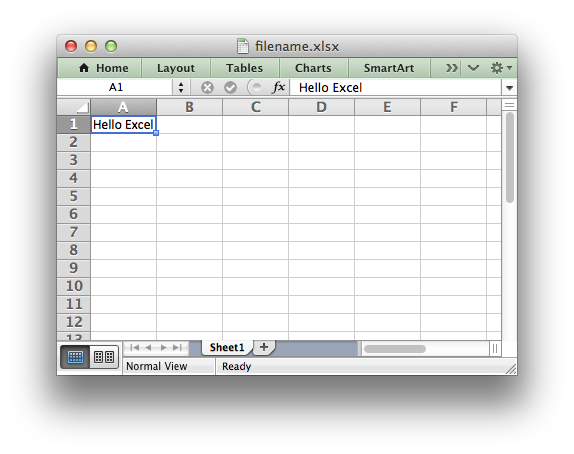
Functions | |
| lxw_workbook * | workbook_new (const char *filename) |
| Create a new workbook object. | |
| lxw_workbook * | workbook_new_opt (const char *filename, lxw_workbook_options *options) |
| Create a new workbook object, and set the workbook options. | |
| lxw_worksheet * | workbook_add_worksheet (lxw_workbook *workbook, const char *sheetname) |
| Add a new worksheet to a workbook. | |
| lxw_chartsheet * | workbook_add_chartsheet (lxw_workbook *workbook, const char *sheetname) |
| Add a new chartsheet to a workbook. | |
| lxw_format * | workbook_add_format (lxw_workbook *workbook) |
| Create a new Format object to formats cells in worksheets. | |
| lxw_chart * | workbook_add_chart (lxw_workbook *workbook, uint8_t chart_type) |
| Create a new chart to be added to a worksheet: | |
| lxw_error | workbook_close (lxw_workbook *workbook) |
| Close the Workbook object and write the XLSX file. | |
| lxw_error | workbook_set_properties (lxw_workbook *workbook, lxw_doc_properties *properties) |
| Set the document properties such as Title, Author etc. | |
| lxw_error | workbook_set_custom_property_string (lxw_workbook *workbook, const char *name, const char *value) |
| Set a custom document text property. | |
| lxw_error | workbook_set_custom_property_number (lxw_workbook *workbook, const char *name, double value) |
| Set a custom document number property. | |
| lxw_error | workbook_set_custom_property_boolean (lxw_workbook *workbook, const char *name, uint8_t value) |
| Set a custom document boolean property. | |
| lxw_error | workbook_set_custom_property_datetime (lxw_workbook *workbook, const char *name, lxw_datetime *datetime) |
| Set a custom document date or time property. | |
| lxw_error | workbook_define_name (lxw_workbook *workbook, const char *name, const char *formula) |
| Create a defined name in the workbook to use as a variable. | |
| lxw_format * | workbook_get_default_url_format (lxw_workbook *workbook) |
Get the default URL format used with worksheet_write_url(). | |
| lxw_worksheet * | workbook_get_worksheet_by_name (lxw_workbook *workbook, const char *name) |
| Get a worksheet object from its name. | |
| lxw_chartsheet * | workbook_get_chartsheet_by_name (lxw_workbook *workbook, const char *name) |
| Get a chartsheet object from its name. | |
| lxw_error | workbook_validate_sheet_name (lxw_workbook *workbook, const char *sheetname) |
| Validate a worksheet or chartsheet name. | |
| lxw_error | workbook_add_vba_project (lxw_workbook *workbook, const char *filename) |
| Add a vbaProject binary to the Excel workbook. | |
| lxw_error | workbook_add_signed_vba_project (lxw_workbook *workbook, const char *vba_project, const char *signature) |
| Add a vbaProject binary and a vbaProjectSignature binary to the Excel workbook. | |
| lxw_error | workbook_set_vba_name (lxw_workbook *workbook, const char *name) |
| Set the VBA name for the workbook. | |
| void | workbook_read_only_recommended (lxw_workbook *workbook) |
| Add a recommendation to open the file in "read-only" mode. | |
| void | workbook_use_1904_epoch (lxw_workbook *workbook) |
| Set the workbook to use the 1904 epoch. | |
| void | workbook_set_size (lxw_workbook *workbook, uint16_t width, uint16_t height) |
| Set the size of a workbook window. | |
Function Documentation
◆ workbook_new()
| lxw_workbook * workbook_new | ( | const char * | filename | ) |
- Parameters
-
filename The name of the new Excel file to create.
- Returns
- A lxw_workbook instance.
The workbook_new() constructor is used to create a new Excel workbook with a given filename:
When specifying a filename it is recommended that you use an .xlsx extension or Excel will generate a warning when opening the file.
- Examples
- anatomy.c, array_formula.c, autofilter.c, background.c, chart.c, chart_area.c, chart_bar.c, chart_clustered.c, chart_column.c, chart_data_labels.c, chart_data_table.c, chart_data_tools.c, chart_doughnut.c, chart_fonts.c, chart_line.c, chart_pattern.c, chart_pie.c, chart_radar.c, chart_scatter.c, chart_styles.c, chartsheet.c, comments1.c, comments2.c, conditional_format1.c, conditional_format2.c, data_validate.c, dates_and_times01.c, dates_and_times02.c, dates_and_times03.c, dates_and_times04.c, defined_name.c, demo.c, diagonal_border.c, doc_custom_properties.c, doc_properties.c, dynamic_arrays.c, embed_image_buffer.c, embed_images.c, format_font.c, format_num_format.c, headers_footers.c, hello.c, hide_row_col.c, hide_sheet.c, hyperlinks.c, ignore_errors.c, image_buffer.c, images.c, lambda.c, macro.c, merge_range.c, merge_rich_string.c, outline.c, outline_collapsed.c, panes.c, rich_strings.c, tab_colors.c, tables.c, tutorial1.c, tutorial2.c, tutorial3.c, utf8.c, watermark.c, and worksheet_protection.c.
◆ workbook_new_opt()
| lxw_workbook * workbook_new_opt | ( | const char * | filename, |
| lxw_workbook_options * | options | ||
| ) |
- Parameters
-
filename The name of the new Excel file to create. options Workbook options.
- Returns
- A lxw_workbook instance.
This function is the same as the workbook_new() constructor but allows additional options to be set.
The options that can be set via lxw_workbook_options are:
constant_memory: This option reduces the amount of data stored in memory so that large files can be written efficiently. This option is off by default. See the note below for limitations when this mode is on.tmpdir: libxlsxwriter stores workbook data in temporary files prior to assembling the final XLSX file. The temporary files are created in the system's temp directory. If the default temporary directory isn't accessible to your application, or doesn't contain enough space, you can specify an alternative location using thetmpdiroption.use_zip64: Make the zip library use ZIP64 extensions when writing very large xlsx files to allow the zip container, or individual XML files within it, to be greater than 4 GB. See ZIP64 on Wikipedia for more information. This option is off by default.output_buffer: Output to a memory buffer instead of a file. The buffer must be freed manually by callingfree(). This option can only be used if filename is NULL.output_buffer_size: Used with output_buffer to get the size of the created buffer. This option can only be used if filename isNULL.
- Note
- In
constant_memorymode each row of in-memory data is written to disk and then freed when a new row is started via one of theworksheet_write_*()functions. Therefore, once this option is active data should be written in sequential row by row order. For this reasonworksheet_merge_range()and some other row based functionality doesn't work in this mode. See Constant Memory Mode for more details. -
Also, in
constant_memorymode the library uses temp file storage for worksheet data. This can lead to an issue on OSes that map the/tmpdirectory into memory since it is possible to consume the "system" memory even though the "process" memory remains constant. In these cases you should use an alternative temp file location by using thetmpdiroption shown above. See Constant memory mode and the /tmp directory for more details.
- Examples
- constant_memory.c, and output_buffer.c.
◆ workbook_add_worksheet()
| lxw_worksheet * workbook_add_worksheet | ( | lxw_workbook * | workbook, |
| const char * | sheetname | ||
| ) |
- Parameters
-
workbook Pointer to a lxw_workbook instance. sheetname Optional worksheet name, defaults to Sheet1, etc.
- Returns
- A lxw_worksheet object.
The workbook_add_worksheet() function adds a new worksheet to a workbook.
At least one worksheet should be added to a new workbook: The Worksheet object is used to write data and configure a worksheet in the workbook.
The sheetname parameter is optional. If it is NULL the default Excel convention will be followed, i.e. Sheet1, Sheet2, etc.:
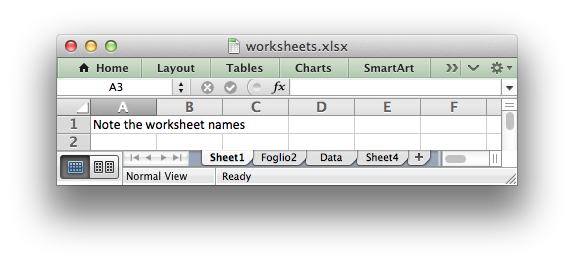
The worksheet name must be a valid Excel worksheet name, i.e:
- The name cannot be blank.
- The name is less than or equal to 31 UTF-8 characters.
- The name doesn't contain any of the characters:
[ ] : * ? / \ - The name doesn't start or end with an apostrophe.
- The name isn't already in use. (Case insensitive).
If any of these errors are encountered the function will return NULL. You can check for valid name using the workbook_validate_sheet_name() function.
- Note
- You should also avoid using the worksheet name "History" (case insensitive) which is reserved in English language versions of Excel. Non-English versions may have restrictions on the equivalent word.
- Examples
- anatomy.c, array_formula.c, autofilter.c, background.c, chart.c, chart_area.c, chart_bar.c, chart_clustered.c, chart_column.c, chart_data_labels.c, chart_data_table.c, chart_data_tools.c, chart_doughnut.c, chart_fonts.c, chart_line.c, chart_pattern.c, chart_pie.c, chart_radar.c, chart_scatter.c, chart_styles.c, chartsheet.c, comments1.c, comments2.c, conditional_format1.c, conditional_format2.c, constant_memory.c, data_validate.c, dates_and_times01.c, dates_and_times02.c, dates_and_times03.c, dates_and_times04.c, defined_name.c, demo.c, diagonal_border.c, doc_custom_properties.c, doc_properties.c, dynamic_arrays.c, embed_image_buffer.c, embed_images.c, format_font.c, format_num_format.c, headers_footers.c, hello.c, hide_row_col.c, hide_sheet.c, hyperlinks.c, ignore_errors.c, image_buffer.c, images.c, lambda.c, macro.c, merge_range.c, merge_rich_string.c, outline.c, outline_collapsed.c, output_buffer.c, panes.c, rich_strings.c, tab_colors.c, tables.c, tutorial1.c, tutorial2.c, tutorial3.c, utf8.c, watermark.c, and worksheet_protection.c.
◆ workbook_add_chartsheet()
| lxw_chartsheet * workbook_add_chartsheet | ( | lxw_workbook * | workbook, |
| const char * | sheetname | ||
| ) |
- Parameters
-
workbook Pointer to a lxw_workbook instance. sheetname Optional chartsheet name, defaults to Chart1, etc.
- Returns
- A lxw_chartsheet object.
The workbook_add_chartsheet() function adds a new chartsheet to a workbook. The Chartsheet object is like a worksheet except it displays a chart instead of cell data.
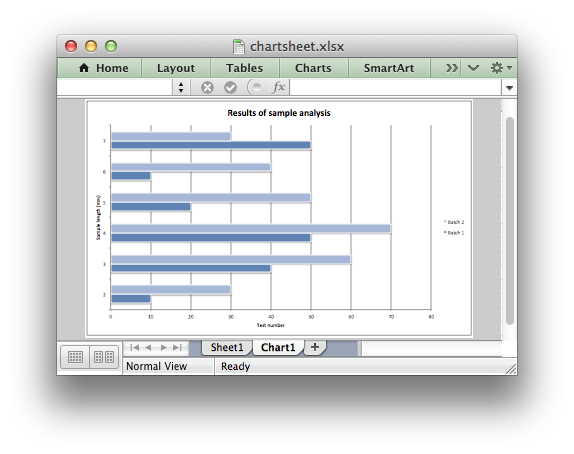
The sheetname parameter is optional. If it is NULL the default Excel convention will be followed, i.e. Chart1, Chart2, etc.:
The chartsheet name must be a valid Excel worksheet name, i.e.:
- The name cannot be blank.
- The name is less than or equal to 31 UTF-8 characters.
- The name doesn't contain any of the characters:
[ ] : * ? / \ - The name doesn't start or end with an apostrophe.
- The name isn't already in use. (Case insensitive).
If any of these errors are encountered the function will return NULL. You can check for valid name using the workbook_validate_sheet_name() function.
- Note
- You should also avoid using the worksheet name "History" (case insensitive) which is reserved in English language versions of Excel. Non-English versions may have restrictions on the equivalent word.
At least one worksheet should be added to a new workbook when creating a chartsheet in order to provide data for the chart. The Worksheet object is used to write data and configure a worksheet in the workbook.
- Examples
- chartsheet.c.
◆ workbook_add_format()
| lxw_format * workbook_add_format | ( | lxw_workbook * | workbook | ) |
- Parameters
-
workbook Pointer to a lxw_workbook instance.
- Returns
- A lxw_format instance.
The workbook_add_format() function can be used to create new Format objects which are used to apply formatting to a cell.
See the Format object and Working with Formats sections for more details about Format properties and how to set them.
- Examples
- anatomy.c, autofilter.c, chart_area.c, chart_bar.c, chart_clustered.c, chart_column.c, chart_data_labels.c, chart_data_table.c, chart_data_tools.c, chart_doughnut.c, chart_line.c, chart_pattern.c, chart_pie.c, chart_radar.c, chart_scatter.c, chartsheet.c, comments2.c, conditional_format1.c, conditional_format2.c, data_validate.c, dates_and_times01.c, dates_and_times02.c, dates_and_times03.c, dates_and_times04.c, demo.c, diagonal_border.c, dynamic_arrays.c, format_font.c, format_num_format.c, hyperlinks.c, merge_range.c, merge_rich_string.c, outline.c, outline_collapsed.c, panes.c, rich_strings.c, tables.c, tutorial2.c, tutorial3.c, and worksheet_protection.c.
◆ workbook_add_chart()
| lxw_chart * workbook_add_chart | ( | lxw_workbook * | workbook, |
| uint8_t | chart_type | ||
| ) |
- Parameters
-
workbook Pointer to a lxw_workbook instance. chart_type The type of chart to be created. See lxw_chart_type.
- Returns
- A lxw_chart object.
The workbook_add_chart() function creates a new chart object that can be added to a worksheet:
The available chart types are defined in lxw_chart_type. The types of charts that are supported are:
| Chart type | Description |
|---|---|
| LXW_CHART_AREA | Area chart. |
| LXW_CHART_AREA_STACKED | Area chart - stacked. |
| LXW_CHART_AREA_STACKED_PERCENT | Area chart - percentage stacked. |
| LXW_CHART_BAR | Bar chart. |
| LXW_CHART_BAR_STACKED | Bar chart - stacked. |
| LXW_CHART_BAR_STACKED_PERCENT | Bar chart - percentage stacked. |
| LXW_CHART_COLUMN | Column chart. |
| LXW_CHART_COLUMN_STACKED | Column chart - stacked. |
| LXW_CHART_COLUMN_STACKED_PERCENT | Column chart - percentage stacked. |
| LXW_CHART_DOUGHNUT | Doughnut chart. |
| LXW_CHART_LINE | Line chart. |
| LXW_CHART_LINE_STACKED | Line chart - stacked. |
| LXW_CHART_LINE_STACKED_PERCENT | Line chart - percentage stacked. |
| LXW_CHART_PIE | Pie chart. |
| LXW_CHART_SCATTER | Scatter chart. |
| LXW_CHART_SCATTER_STRAIGHT | Scatter chart - straight. |
| LXW_CHART_SCATTER_STRAIGHT_WITH_MARKERS | Scatter chart - straight with markers. |
| LXW_CHART_SCATTER_SMOOTH | Scatter chart - smooth. |
| LXW_CHART_SCATTER_SMOOTH_WITH_MARKERS | Scatter chart - smooth with markers. |
| LXW_CHART_RADAR | Radar chart. |
| LXW_CHART_RADAR_WITH_MARKERS | Radar chart - with markers. |
| LXW_CHART_RADAR_FILLED | Radar chart - filled. |
See chart.h for details.
◆ workbook_close()
| lxw_error workbook_close | ( | lxw_workbook * | workbook | ) |
- Parameters
-
workbook Pointer to a lxw_workbook instance.
- Returns
- A lxw_error.
The workbook_close() function closes a Workbook object, writes the Excel file to disk, frees any memory allocated internally to the Workbook and frees the object itself.
The workbook_close() function returns any lxw_error error codes encountered when creating the Excel file. The error code can be returned from the program main or the calling function:
- Examples
- anatomy.c, array_formula.c, autofilter.c, background.c, chart.c, chart_area.c, chart_bar.c, chart_clustered.c, chart_column.c, chart_data_labels.c, chart_data_table.c, chart_data_tools.c, chart_doughnut.c, chart_fonts.c, chart_line.c, chart_pattern.c, chart_pie.c, chart_radar.c, chart_scatter.c, chart_styles.c, chartsheet.c, comments1.c, comments2.c, conditional_format1.c, conditional_format2.c, constant_memory.c, data_validate.c, dates_and_times01.c, dates_and_times02.c, dates_and_times03.c, dates_and_times04.c, defined_name.c, demo.c, diagonal_border.c, doc_custom_properties.c, doc_properties.c, dynamic_arrays.c, embed_image_buffer.c, embed_images.c, format_font.c, format_num_format.c, headers_footers.c, hello.c, hide_row_col.c, hide_sheet.c, hyperlinks.c, ignore_errors.c, image_buffer.c, images.c, lambda.c, macro.c, merge_range.c, merge_rich_string.c, outline.c, outline_collapsed.c, output_buffer.c, panes.c, rich_strings.c, tab_colors.c, tables.c, tutorial1.c, tutorial2.c, tutorial3.c, utf8.c, watermark.c, and worksheet_protection.c.
◆ workbook_set_properties()
| lxw_error workbook_set_properties | ( | lxw_workbook * | workbook, |
| lxw_doc_properties * | properties | ||
| ) |
- Parameters
-
workbook Pointer to a lxw_workbook instance. properties Document properties to set.
- Returns
- A lxw_error.
The workbook_set_properties function can be used to set the document properties of the Excel file created by libxlsxwriter. These properties are visible when you use the Office Button -> Prepare -> Properties option in Excel and are also available to external applications that read or index windows files.
The properties that can be set are:
titlesubjectauthormanagercompanycategorykeywordscommentshyperlink_basecreated
The properties are specified via a lxw_doc_properties struct. All the fields are all optional. An example of how to create and pass the properties is:
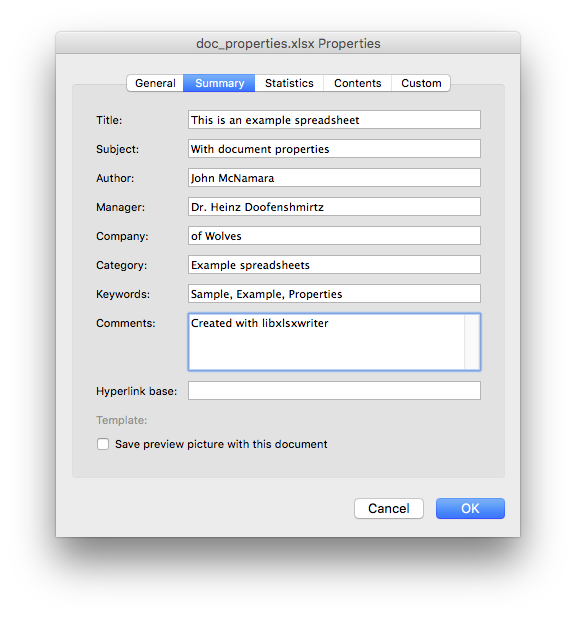
The created parameter sets the file creation date/time shown in Excel. This defaults to the current time and date if set to 0. If you wish to create files that are binary equivalent (for the same input data) then you should set this creation date/time to a known value using a time_t value.
- Examples
- doc_properties.c.
◆ workbook_set_custom_property_string()
| lxw_error workbook_set_custom_property_string | ( | lxw_workbook * | workbook, |
| const char * | name, | ||
| const char * | value | ||
| ) |
- Parameters
-
workbook Pointer to a lxw_workbook instance. name The name of the custom property. value The value of the custom property.
- Returns
- A lxw_error.
The workbook_set_custom_property_string() function can be used to set one or more custom document text properties not covered by the standard properties in the workbook_set_properties() function above.
For example:
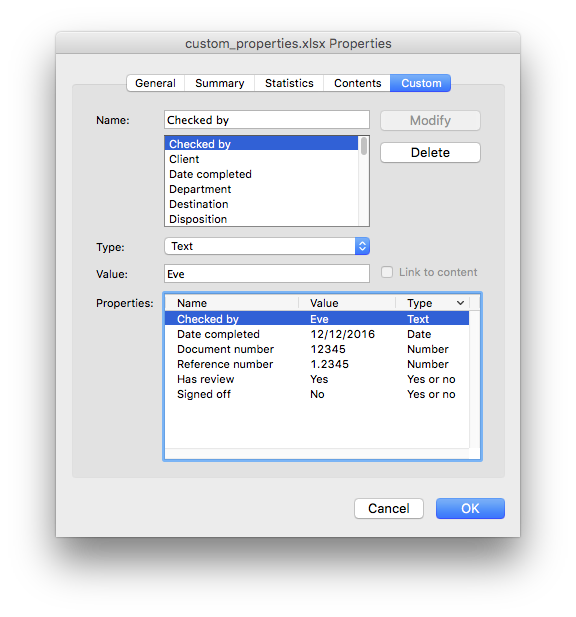
There are 4 workbook_set_custom_property_string_*() functions for each of the custom property types supported by Excel:
- text/string:
workbook_set_custom_property_string() - number:
workbook_set_custom_property_number() - datetime:
workbook_set_custom_property_datetime() - boolean:
workbook_set_custom_property_boolean()
Note: the name and value parameters are limited to 255 characters by Excel.
- Examples
- doc_custom_properties.c.
◆ workbook_set_custom_property_number()
| lxw_error workbook_set_custom_property_number | ( | lxw_workbook * | workbook, |
| const char * | name, | ||
| double | value | ||
| ) |
- Parameters
-
workbook Pointer to a lxw_workbook instance. name The name of the custom property. value The value of the custom property.
- Returns
- A lxw_error.
Set a custom document number property. See workbook_set_custom_property_string() above for details.
- Examples
- doc_custom_properties.c.
◆ workbook_set_custom_property_boolean()
| lxw_error workbook_set_custom_property_boolean | ( | lxw_workbook * | workbook, |
| const char * | name, | ||
| uint8_t | value | ||
| ) |
- Parameters
-
workbook Pointer to a lxw_workbook instance. name The name of the custom property. value The value of the custom property.
- Returns
- A lxw_error.
Set a custom document boolean property. See workbook_set_custom_property_string() above for details.
- Examples
- doc_custom_properties.c.
◆ workbook_set_custom_property_datetime()
| lxw_error workbook_set_custom_property_datetime | ( | lxw_workbook * | workbook, |
| const char * | name, | ||
| lxw_datetime * | datetime | ||
| ) |
- Parameters
-
workbook Pointer to a lxw_workbook instance. name The name of the custom property. datetime The value of the custom property.
- Returns
- A lxw_error.
Set a custom date or time number property. See workbook_set_custom_property_string() above for details.
- Examples
- doc_custom_properties.c.
◆ workbook_define_name()
| lxw_error workbook_define_name | ( | lxw_workbook * | workbook, |
| const char * | name, | ||
| const char * | formula | ||
| ) |
- Parameters
-
workbook Pointer to a lxw_workbook instance. name The defined name. formula The cell or range that the defined name refers to.
- Returns
- A lxw_error.
This function is used to defined a name that can be used to represent a value, a single cell or a range of cells in a workbook: These defined names can then be used in formulas:
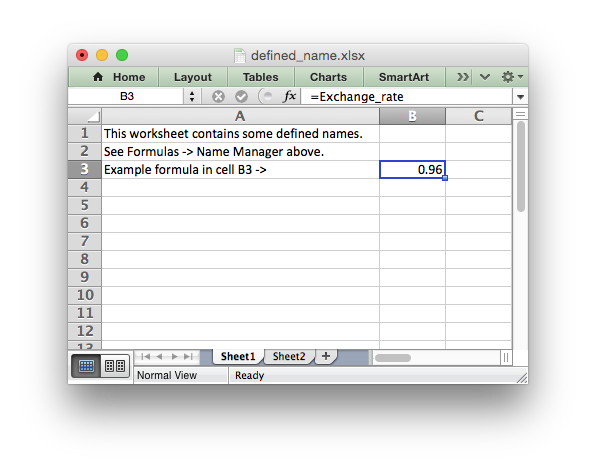
As in Excel a name defined like this is "global" to the workbook and can be referred to from any worksheet:
It is also possible to define a local/worksheet name by prefixing it with the sheet name using the syntax ‘'sheetname!definedname’`:
If the sheet name contains spaces or special characters you must follow the Excel convention and enclose it in single quotes:
The rules for names in Excel are explained in the Microsoft Office documentation.
- Examples
- defined_name.c, and lambda.c.
◆ workbook_get_default_url_format()
| lxw_format * workbook_get_default_url_format | ( | lxw_workbook * | workbook | ) |
- Parameters
-
workbook Pointer to a lxw_workbook instance.
- Returns
- A lxw_format instance that has hyperlink properties set.
This function returns a lxw_format instance that is used for the default blue underline hyperlink in the worksheet_write_url() function when a format isn't specified:
The format is the hyperlink style defined by Excel for the default theme. This format is only ever required when overwriting a string URL with data of a different type. See the example below.
- Examples
- hyperlinks.c.
◆ workbook_get_worksheet_by_name()
| lxw_worksheet * workbook_get_worksheet_by_name | ( | lxw_workbook * | workbook, |
| const char * | name | ||
| ) |
- Parameters
-
workbook Pointer to a lxw_workbook instance. name Worksheet name.
- Returns
- A lxw_worksheet object.
This function returns a lxw_worksheet object reference based on its name:
◆ workbook_get_chartsheet_by_name()
| lxw_chartsheet * workbook_get_chartsheet_by_name | ( | lxw_workbook * | workbook, |
| const char * | name | ||
| ) |
- Parameters
-
workbook Pointer to a lxw_workbook instance. name chartsheet name.
- Returns
- A lxw_chartsheet object.
This function returns a lxw_chartsheet object reference based on its name:
◆ workbook_validate_sheet_name()
| lxw_error workbook_validate_sheet_name | ( | lxw_workbook * | workbook, |
| const char * | sheetname | ||
| ) |
- Parameters
-
workbook Pointer to a lxw_workbook instance. sheetname Sheet name to validate.
- Returns
- A lxw_error.
This function is used to validate a worksheet or chartsheet name according to the rules used by Excel:
- The name cannot be blank.
- The name is less than or equal to 31 UTF-8 characters.
- The name doesn't contain any of the characters:
[ ] : * ? / \ - The name doesn't start or end with an apostrophe.
- The name isn't already in use. (Case insensitive, see the note below).
This function is called by workbook_add_worksheet() and workbook_add_chartsheet() but it can be explicitly called by the user beforehand to ensure that the sheet name is valid.
- Note
- You should also avoid using the worksheet name "History" (case insensitive) which is reserved in English language versions of Excel. Non-English versions may have restrictions on the equivalent word.
- This function does an ASCII lowercase string comparison to determine if the sheet name is already in use. It doesn't take UTF-8 characters into account. Thus it would flag "Café" and "café" as a duplicate (just like Excel) but it wouldn't catch "CAFÉ". If you need a full UTF-8 case insensitive check you should use a third party library to implement it.
◆ workbook_add_vba_project()
| lxw_error workbook_add_vba_project | ( | lxw_workbook * | workbook, |
| const char * | filename | ||
| ) |
- Parameters
-
workbook Pointer to a lxw_workbook instance. filename The path/filename of the vbaProject.bin file.
The workbook_add_vba_project() function can be used to add macros or functions to a workbook using a binary VBA project file that has been extracted from an existing Excel xlsm file:
Only one vbaProject.bin file can be added per workbook. The name doesn't have to be vbaProject.bin. Any suitable path/name for an existing VBA bin file will do.
Once you add a VBA project had been add to an libxlsxwriter workbook you should ensure that the file extension is .xlsm to prevent Excel from giving a warning when it opens the file:
See also Working with VBA Macros
- Returns
- A lxw_error.
- Examples
- macro.c.
◆ workbook_add_signed_vba_project()
| lxw_error workbook_add_signed_vba_project | ( | lxw_workbook * | workbook, |
| const char * | vba_project, | ||
| const char * | signature | ||
| ) |
- Parameters
-
workbook Pointer to a lxw_workbook instance. vba_project The path/filename of the vbaProject.bin file. signature The path/filename of the vbaProjectSignature.bin file.
The workbook_add_signed_vba_project() function can be used to add digitally signed macros or functions to a workbook. The function adds a binary VBA project file and a binary VBA project signature file that have been extracted from an existing Excel xlsm file with digitally signed macros:
Only one vbaProject.bin file can be added per workbook. The name doesn't have to be vbaProject.bin. Any suitable path/name for an existing VBA bin file will do. The same applies for vbaProjectSignature.bin.
See also Working with VBA Macros
- Returns
- A lxw_error.
◆ workbook_set_vba_name()
| lxw_error workbook_set_vba_name | ( | lxw_workbook * | workbook, |
| const char * | name | ||
| ) |
- Parameters
-
workbook Pointer to a lxw_workbook instance. name Name of the workbook used by VBA.
The workbook_set_vba_name() function can be used to set the VBA name for the workbook. This is sometimes required when a vbaProject macro included via workbook_add_vba_project() refers to the workbook by a name other than ThisWorkbook.
If an Excel VBA name for the workbook isn't specified then libxlsxwriter will use ThisWorkbook.
See also Working with VBA Macros
- Returns
- A lxw_error.
◆ workbook_read_only_recommended()
| void workbook_read_only_recommended | ( | lxw_workbook * | workbook | ) |
- Parameters
-
workbook Pointer to a lxw_workbook instance.
This function can be used to set the Excel "Read-only Recommended" option that is available when saving a file. This presents the user of the file with an option to open it in "read-only" mode. This means that any changes to the file can't be saved back to the same file and must be saved to a new file. It can be set as follows:
Which will raise a dialog like the following when opening the file:
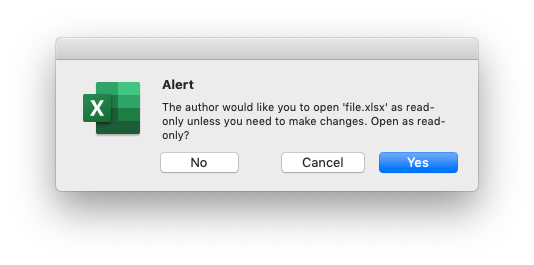
◆ workbook_use_1904_epoch()
| void workbook_use_1904_epoch | ( | lxw_workbook * | workbook | ) |
- Parameters
-
workbook Pointer to a lxw_workbook instance.
The workbook_use_1904_epoch() function can be used to set the workbook to use the 1904 epoch instead of the default 1900 epoch.
Excel supports two date epochs. The first based on 1900-01-01 is the default for all Windows versions of Excel and for recent versions of Excel for macOS. Older versions of Excel for macOS used a 1904-01-01 epoch. The 1904 epoch can be set for compatibility with older versions of Excel or to work around the Excel limitation of not being able to handle negative times.
This function should be called before worksheet_add_worksheet().
◆ workbook_set_size()
| void workbook_set_size | ( | lxw_workbook * | workbook, |
| uint16_t | width, | ||
| uint16_t | height | ||
| ) |
- Parameters
-
workbook Pointer to a lxw_workbook instance. width Width of the window in pixels. height Height of the window in pixels.
Set the size of a workbook window. This is generally only useful on macOS since Microsoft Windows uses the window size from the last time an Excel file was opened/saved. The default size is 1073 x 644 pixels.
The resulting pixel sizes may not exactly match the target screen and resolution since it is based on the original Excel for Windows sizes. Some trial and error may be required to get an exact size.
Typedef Documentation
◆ lxw_doc_properties
| typedef struct lxw_doc_properties lxw_doc_properties |
Workbook document properties. Set any unused fields to NULL or 0.
◆ lxw_workbook_options
| typedef struct lxw_workbook_options lxw_workbook_options |
Optional parameters when creating a new Workbook object via workbook_new_opt().
The following properties are supported:
constant_memory: This option reduces the amount of data stored in memory so that large files can be written efficiently. This option is off by default. See the notes below for limitations when this mode is on.tmpdir: libxlsxwriter stores workbook data in temporary files prior to assembling the final XLSX file. The temporary files are created in the system's temp directory. If the default temporary directory isn't accessible to your application, or doesn't contain enough space, you can specify an alternative location using thetmpdiroption.use_zip64: Make the zip library use ZIP64 extensions when writing very large xlsx files to allow the zip container, or individual XML files within it, to be greater than 4 GB. See ZIP64 on Wikipedia for more information. This option is off by default.output_buffer: Output to a buffer instead of a file. The buffer must be freed manually by calling free(). This option can only be used if filename is NULL.output_buffer_size: Used with output_buffer to get the size of the created buffer. This option can only be used if filename is NULL.
- Note
- In
constant_memorymode each row of in-memory data is written to disk and then freed when a new row is started via one of theworksheet_write_*()functions. Therefore, once this option is active data should be written in sequential row by row order. For this reasonworksheet_merge_range()and some other row based functionality doesn't work in this mode. See Constant Memory Mode for more details. -
Also, in
constant_memorymode the library uses temp file storage for worksheet data. This can lead to an issue on OSes that map the/tmpdirectory into memory since it is possible to consume the "system" memory even though the "process" memory remains constant. In these cases you should use an alternative temp file location by using thetmpdiroption shown above. See Constant memory mode and the /tmp directory for more details.
◆ lxw_workbook
| typedef struct lxw_workbook lxw_workbook |
The members of the lxw_workbook struct aren't modified directly. Instead the workbook properties are set by calling the functions shown in workbook.h.
Macro Definition Documentation
◆ LXW_FOREACH_WORKSHEET
| #define LXW_FOREACH_WORKSHEET | ( | worksheet, | |
| workbook | |||
| ) | STAILQ_FOREACH((worksheet), (workbook)->worksheets, list_pointers) |
This macro allows you to loop over all the worksheets that have been added to a workbook. You must provide a lxw_worksheet pointer and a pointer to the lxw_workbook:
- Examples
- defined_name.c.
Data Structures | |
| struct | lxw_doc_properties |
| struct | lxw_workbook_options |
| Workbook options. More... | |
| struct | lxw_workbook |
| Struct to represent an Excel workbook. More... | |
Typedefs | |
| typedef struct lxw_doc_properties | lxw_doc_properties |
| typedef struct lxw_workbook_options | lxw_workbook_options |
| Workbook options. | |
| typedef struct lxw_workbook | lxw_workbook |
| Struct to represent an Excel workbook. | |
Macros | |
| #define | LXW_FOREACH_WORKSHEET(worksheet, workbook) STAILQ_FOREACH((worksheet), (workbook)->worksheets, list_pointers) |
| Macro to loop over all the worksheets in a workbook. | |