| << lambda.c | chart_area.c >> |
An example of creating a simple column chart with 3 data series.
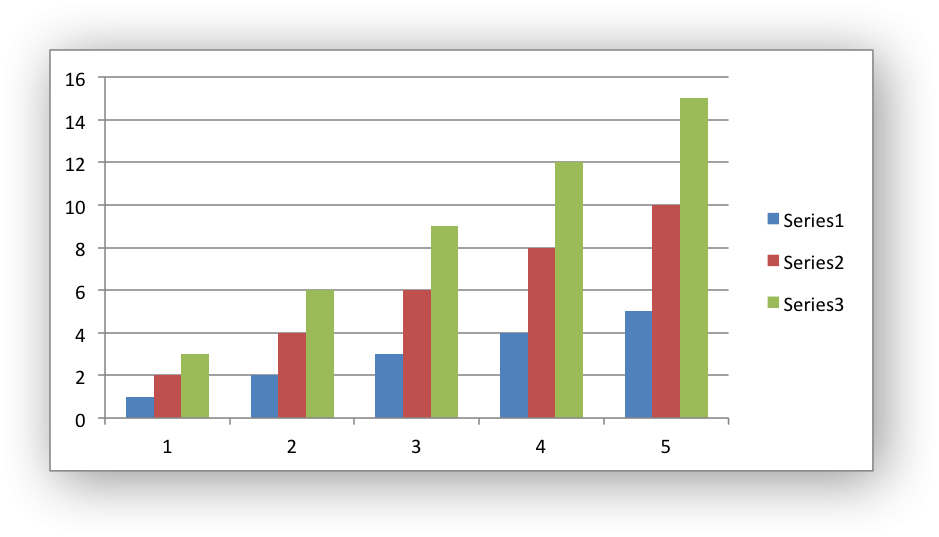
/*
* An example of a simple Excel chart using the libxlsxwriter library.
*
* Copyright 2014-2026, John McNamara, jmcnamara@cpan.org
*
*/
#include "xlsxwriter.h"
/* Write some data to the worksheet. */
uint8_t data[5][3] = {
/* Three columns of data. */
{1, 2, 3},
{2, 4, 6},
{3, 6, 9},
{4, 8, 12},
{5, 10, 15}
};
int row, col;
for (row = 0; row < 5; row++)
for (col = 0; col < 3; col++)
worksheet_write_number(worksheet, row, col, data[row][col], NULL);
}
/* Create a worksheet with a chart. */
int main() {
/* Write some data for the chart. */
write_worksheet_data(worksheet);
/* Create a chart object. */
/* Configure the chart. In simplest case we just add some value data
* series. The NULL categories will default to 1 to 5 like in Excel.
*/
chart_add_series(chart, NULL, "Sheet1!$B$1:$B$5");
chart_add_series(chart, NULL, "Sheet1!$C$1:$C$5");
chart_title_set_name_font(chart, &font);
/* Insert the chart into the worksheet. */
}
lxw_chart_series * chart_add_series(lxw_chart *chart, const char *categories, const char *values)
Add a data series to a chart.
void chart_title_set_name(lxw_chart *chart, const char *name)
Set the title of the chart.
void chart_title_set_name_font(lxw_chart *chart, lxw_chart_font *font)
Set the font properties for a chart title.
#define CELL(cell)
Convert an Excel A1 cell string into a (row, col) pair.
Definition: utility.h:46
lxw_chart * workbook_add_chart(lxw_workbook *workbook, uint8_t chart_type)
Create a new chart to be added to a worksheet:
lxw_error workbook_close(lxw_workbook *workbook)
Close the Workbook object and write the XLSX file.
lxw_worksheet * workbook_add_worksheet(lxw_workbook *workbook, const char *sheetname)
Add a new worksheet to a workbook.
lxw_error worksheet_insert_chart(lxw_worksheet *worksheet, lxw_row_t row, lxw_col_t col, lxw_chart *chart)
Insert a chart object into a worksheet.
lxw_error worksheet_write_number(lxw_worksheet *worksheet, lxw_row_t row, lxw_col_t col, double number, lxw_format *format)
Write a number to a worksheet cell.