| << data_validate.c | conditional_format2.c >> |
A simple example of how to add a conditional format a libxlsxwriter file. Conditional formatting allows you to apply a format to a cell or a range of cells based on certain criteria.
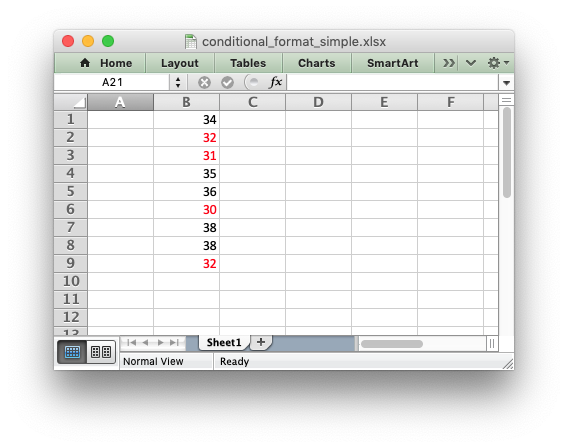
/*
* An a simple example of how to add conditional formatting to an
* libxlsxwriter file.
*
* See conditional_format.c for a more comprehensive example.
*
* Copyright 2014-2026, John McNamara, jmcnamara@cpan.org
*
*/
#include "xlsxwriter.h"
int main() {
/* Write some sample data. */
/* Add a format with red text. */
/* Create a conditional format object. A static object would also work. */
lxw_conditional_format *conditional_format =
/* Set the format type: a cell conditional: */
/* Set the criteria to use: */
/* Set the value to which the criteria will be applied: */
conditional_format->value = 33;
/* Set the format to use if the criteria/value applies: */
conditional_format->format = custom_format;
/* Now apply the format to data range. */
/* Free the object and close the file. */
free(conditional_format);
}
void format_set_font_color(lxw_format *format, lxw_color_t color)
Set the color of the font used in the cell.
#define RANGE(range)
Convert an Excel A1:B2 range into a (first_row, first_col, last_row, last_col) sequence.
Definition: utility.h:83
#define CELL(cell)
Convert an Excel A1 cell string into a (row, col) pair.
Definition: utility.h:46
lxw_format * workbook_add_format(lxw_workbook *workbook)
Create a new Format object to formats cells in worksheets.
lxw_error workbook_close(lxw_workbook *workbook)
Close the Workbook object and write the XLSX file.
lxw_worksheet * workbook_add_worksheet(lxw_workbook *workbook, const char *sheetname)
Add a new worksheet to a workbook.
lxw_error worksheet_write_number(lxw_worksheet *worksheet, lxw_row_t row, lxw_col_t col, double number, lxw_format *format)
Write a number to a worksheet cell.
lxw_error worksheet_conditional_format_range(lxw_worksheet *worksheet, lxw_row_t first_row, lxw_col_t first_col, lxw_row_t last_row, lxw_col_t last_col, lxw_conditional_format *conditional_format)
Add a conditional format to a worksheet range.