| << comments1.c | hide_row_col.c >> |
Another example of adding cell comments to a worksheet. This example demonstrates most of the available comment formatting options.
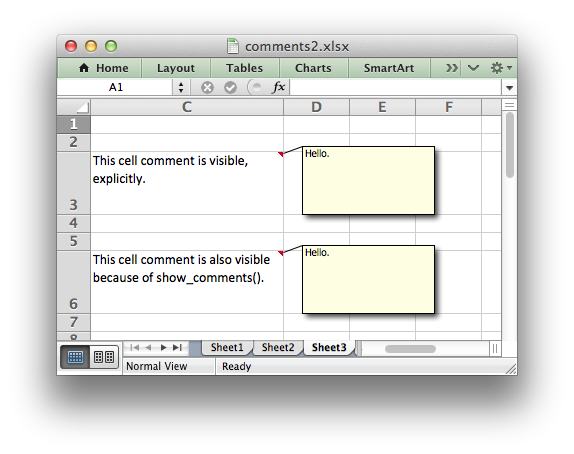
/*
* An example of writing cell comments to a worksheet using libxlsxwriter.
*
* Each of the worksheets demonstrates different features of cell comments.
*
* Copyright 2014-2026, John McNamara, jmcnamara@cpan.org
*
*/
#include "xlsxwriter.h"
int main() {
lxw_worksheet *worksheet2 = workbook_add_worksheet(workbook, NULL);
lxw_worksheet *worksheet3 = workbook_add_worksheet(workbook, NULL);
lxw_worksheet *worksheet4 = workbook_add_worksheet(workbook, NULL);
lxw_worksheet *worksheet5 = workbook_add_worksheet(workbook, NULL);
lxw_worksheet *worksheet6 = workbook_add_worksheet(workbook, NULL);
lxw_worksheet *worksheet7 = workbook_add_worksheet(workbook, NULL);
lxw_worksheet *worksheet8 = workbook_add_worksheet(workbook, NULL);
format_set_text_wrap(text_wrap);
/*
* Example 1. Demonstrates a simple cell comments without formatting.
*/
/* Set up some worksheet formatting. */
worksheet_set_column(worksheet1, 2, 2, 25, NULL);
worksheet_set_row(worksheet1, 2, 50, NULL);
"Hold the mouse over this cell to see the comment.",
text_wrap);
/*
* Example 2. Demonstrates visible and hidden comments.
*/
/* Set up some worksheet formatting. */
worksheet_set_column(worksheet2, 2, 2, 25, NULL);
worksheet_set_row(worksheet2, 2, 50, NULL);
worksheet_set_row(worksheet2, 2, 50, NULL);
"This cell comment is visible.",
text_wrap);
/* Use an option to make the comment visible. */
"This cell comment isn't visible until you pass "
"the mouse over it (the default).",
text_wrap);
/*
* Example 3. Demonstrates visible and hidden comments, set at the
* worksheet level.
*/
worksheet_set_column(worksheet3, 2, 2, 25, NULL);
worksheet_set_row(worksheet3, 2, 50, NULL);
worksheet_set_row(worksheet3, 5, 50, NULL);
worksheet_set_row(worksheet3, 8, 50, NULL);
/* Make all comments on the worksheet visible. */
worksheet_show_comments(worksheet3);
"This cell comment is visible, explicitly.",
text_wrap);
worksheet_write_comment_opt(worksheet3, 2, 2, "Hello", &options3a);
"This cell comment is also visible because "
"we used worksheet_show_comments().",
text_wrap);
"However, we can still override it locally.",
text_wrap);
/*
* Example 4. Demonstrates changes to the comment box dimensions.
*/
worksheet_set_column(worksheet4, 2, 2, 25, NULL);
worksheet_set_row(worksheet4, 2, 50, NULL);
worksheet_set_row(worksheet4, 5, 50, NULL);
worksheet_set_row(worksheet4, 8, 50, NULL);
worksheet_set_row(worksheet4, 15, 50, NULL);
worksheet_set_row(worksheet4, 18, 50, NULL);
worksheet_show_comments(worksheet4);
"This cell comment is default size.",
text_wrap);
worksheet_write_comment_opt(worksheet4, 2, 2, "Hello", NULL);
"This cell comment is twice as wide.",
text_wrap);
"This cell comment is twice as high.",
text_wrap);
"This cell comment is scaled in both directions.",
text_wrap);
lxw_comment_options options4c = {.x_scale = 1.2, .y_scale = 0.5};
"This cell comment has width and height specified in pixels.",
text_wrap);
/*
* Example 5. Demonstrates changes to the cell comment position.
*/
worksheet_set_column(worksheet5, 2, 2, 25, NULL);
worksheet_set_row(worksheet5, 2, 50, NULL);
worksheet_set_row(worksheet5, 5, 50, NULL);
worksheet_set_row(worksheet5, 8, 50, NULL);
worksheet_show_comments(worksheet5);
"This cell comment is in the default position.",
text_wrap);
worksheet_write_comment(worksheet5, 2, 2, "Hello");
"This cell comment has been moved to another cell.",
text_wrap);
"This cell comment has been shifted within its default cell.",
text_wrap);
/*
* Example 6. Demonstrates changes to the comment background color.
*/
worksheet_set_column(worksheet6, 2, 2, 25, NULL);
worksheet_set_row(worksheet6, 2, 50, NULL);
worksheet_set_row(worksheet6, 5, 50, NULL);
worksheet_set_row(worksheet6, 8, 50, NULL);
worksheet_show_comments(worksheet6);
"This cell comment has a different color.",
text_wrap);
worksheet_write_comment_opt(worksheet6, 2, 2, "Hello", &options6a);
"This cell comment has the default color.",
text_wrap);
"This cell comment has a different color.",
text_wrap);
lxw_comment_options options6b = {.color = 0xFF6600};
/*
* Example 7. Demonstrates how to set the cell comment author.
*/
worksheet_set_column(worksheet7, 2, 2, 30, NULL);
worksheet_set_row(worksheet7, 2, 50, NULL);
worksheet_set_row(worksheet7, 5, 60, NULL);
"Move the mouse over this cell and you will see 'Cell C3 "
"commented by' (blank) in the status bar at the bottom.",
text_wrap);
"Move the mouse over this cell and you will see 'Cell C6 "
"commented by libxlsxwriter' in the status bar at the bottom.",
text_wrap);
/*
* Example 8. Demonstrates the need to explicitly set the row height.
*/
worksheet_set_column(worksheet8, 2, 2, 25, NULL);
worksheet_set_row(worksheet8, 2, 80, NULL);
worksheet_show_comments(worksheet8);
"The height of this row has been adjusted explicitly using "
"worksheet_set_row(). The size of the comment box is "
"adjusted accordingly by libxlsxwriter",
text_wrap);
"The height of this row has been adjusted by Excel when the "
"file is opened due to the text wrap property being set. "
"Unfortunately this means that the height of the row is "
"unknown to libxlsxwriter at run time and thus the comment "
"box is stretched as well.\n\n"
"Use worksheet_set_row() to specify the row height explicitly "
"to avoid this problem.",
text_wrap);
}
void format_set_align(lxw_format *format, uint8_t alignment)
Set the alignment for data in the cell.
#define CELL(cell)
Convert an Excel A1 cell string into a (row, col) pair.
Definition: utility.h:46
lxw_format * workbook_add_format(lxw_workbook *workbook)
Create a new Format object to formats cells in worksheets.
lxw_error workbook_close(lxw_workbook *workbook)
Close the Workbook object and write the XLSX file.
lxw_worksheet * workbook_add_worksheet(lxw_workbook *workbook, const char *sheetname)
Add a new worksheet to a workbook.
lxw_error worksheet_write_comment_opt(lxw_worksheet *worksheet, lxw_row_t row, lxw_col_t col, const char *string, lxw_comment_options *options)
Write a comment to a worksheet cell with options.
lxw_error worksheet_set_column(lxw_worksheet *worksheet, lxw_col_t first_col, lxw_col_t last_col, double width, lxw_format *format)
Set the properties for one or more columns of cells.
void worksheet_show_comments(lxw_worksheet *worksheet)
Make all comments in the worksheet visible.
lxw_error worksheet_set_row(lxw_worksheet *worksheet, lxw_row_t row, double height, lxw_format *format)
Set the properties for a row of cells.
lxw_error worksheet_write_comment(lxw_worksheet *worksheet, lxw_row_t row, lxw_col_t col, const char *string)
Write a comment to a worksheet cell.
lxw_error worksheet_write_string(lxw_worksheet *worksheet, lxw_row_t row, lxw_col_t col, const char *string, lxw_format *format)
Write a string to a worksheet cell.