| << dates_and_times03.c | hyperlinks.c >> |
Example of writing dates and times in Excel using different date formats.
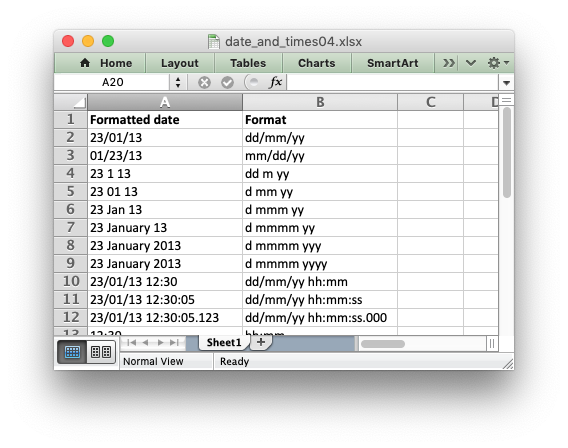
/*
* Example of writing dates and times in Excel using different date formats.
*
* Copyright 2014-2026, John McNamara, jmcnamara@cpan.org
*
*/
#include "xlsxwriter.h"
int main() {
/* A datetime to display. */
lxw_datetime datetime = {2013, 1, 23, 12, 30, 5.123};
uint32_t row = 0;
uint16_t col = 0;
int i;
/* Examples date and time formats. In the output file compare how changing
* the format strings changes the appearance of the date.
*/
const char *date_formats[] = {
"dd/mm/yy",
"mm/dd/yy",
"dd m yy",
"d mm yy",
"d mmm yy",
"d mmmm yy",
"d mmmm yyy",
"d mmmm yyyy",
"dd/mm/yy hh:mm",
"dd/mm/yy hh:mm:ss",
"dd/mm/yy hh:mm:ss.000",
"hh:mm",
"hh:mm:ss",
"hh:mm:ss.000",
};
/* Create a new workbook and add a worksheet. */
/* Add a bold format. */
format_set_bold(bold);
/* Write the column headers. */
worksheet_write_string(worksheet, row, col + 1, "Format", bold);
/* Widen the first column to make the text clearer. */
worksheet_set_column(worksheet, 0, 1, 20, NULL);
/* Write the same date and time using each of the above formats. */
for (i = 0; i < 14; i++) {
row++;
/* Create a format for the date or time.*/
lxw_format *format = workbook_add_format(workbook);
format_set_num_format(format, date_formats[i]);
/* Write the datetime with each format. */
worksheet_write_datetime(worksheet, row, col, &datetime, format);
/* Also write the format string for comparison. */
worksheet_write_string(worksheet, row, col + 1, date_formats[i], NULL);
}
}
void format_set_align(lxw_format *format, uint8_t alignment)
Set the alignment for data in the cell.
void format_set_num_format(lxw_format *format, const char *num_format)
Set the number format for a cell.
lxw_format * workbook_add_format(lxw_workbook *workbook)
Create a new Format object to formats cells in worksheets.
lxw_error workbook_close(lxw_workbook *workbook)
Close the Workbook object and write the XLSX file.
lxw_worksheet * workbook_add_worksheet(lxw_workbook *workbook, const char *sheetname)
Add a new worksheet to a workbook.
lxw_error worksheet_set_column(lxw_worksheet *worksheet, lxw_col_t first_col, lxw_col_t last_col, double width, lxw_format *format)
Set the properties for one or more columns of cells.
lxw_error worksheet_write_string(lxw_worksheet *worksheet, lxw_row_t row, lxw_col_t col, const char *string, lxw_format *format)
Write a string to a worksheet cell.
lxw_error worksheet_write_datetime(lxw_worksheet *worksheet, lxw_row_t row, lxw_col_t col, lxw_datetime *datetime, lxw_format *format)
Write a date or time to a worksheet cell.