| << hide_sheet.c | doc_custom_properties.c >> |
Example of setting Excel document properties.
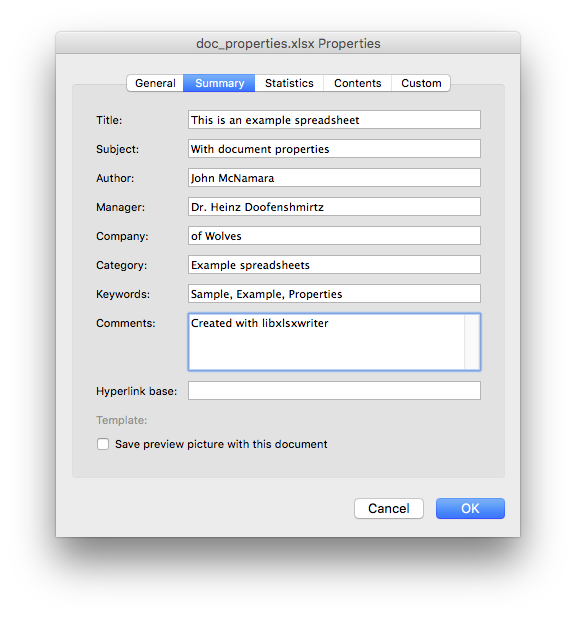
/*
* Example of setting document properties such as Author, Title, etc., for an
* Excel spreadsheet using libxlsxwriter.
*
* Copyright 2014-2026, John McNamara, jmcnamara@cpan.org
*
*/
#include "xlsxwriter.h"
int main() {
/* Create a properties structure and set some of the fields. */
lxw_doc_properties properties = {
.subject = "With document properties",
.author = "John McNamara",
.manager = "Dr. Heinz Doofenshmirtz",
.company = "of Wolves",
.category = "Example spreadsheets",
.keywords = "Sample, Example, Properties",
.comments = "Created with libxlsxwriter",
.status = "Quo",
};
/* Set the properties in the workbook. */
workbook_set_properties(workbook, &properties);
/* Add some text to the file. */
worksheet_set_column(worksheet, 0, 0, 50, NULL);
worksheet_write_string(worksheet, 0, 0,
"Select 'Workbook Properties' to see properties." , NULL);
workbook_close(workbook);
return 0;
}
Definition: workbook.h:184
lxw_error workbook_set_properties(lxw_workbook *workbook, lxw_doc_properties *properties)
Set the document properties such as Title, Author etc.
lxw_error workbook_close(lxw_workbook *workbook)
Close the Workbook object and write the XLSX file.
lxw_worksheet * workbook_add_worksheet(lxw_workbook *workbook, const char *sheetname)
Add a new worksheet to a workbook.
lxw_error worksheet_set_column(lxw_worksheet *worksheet, lxw_col_t first_col, lxw_col_t last_col, double width, lxw_format *format)
Set the properties for one or more columns of cells.
lxw_error worksheet_write_string(lxw_worksheet *worksheet, lxw_row_t row, lxw_col_t col, const char *string, lxw_format *format)
Write a string to a worksheet cell.