| << conditional_format1.c | tables.c >> |
A more comprehensive example of how to add conditional formatting to an libxlsxwriter file. Conditional formatting allows you to apply a format to a cell or a range of cells based on certain criteria.
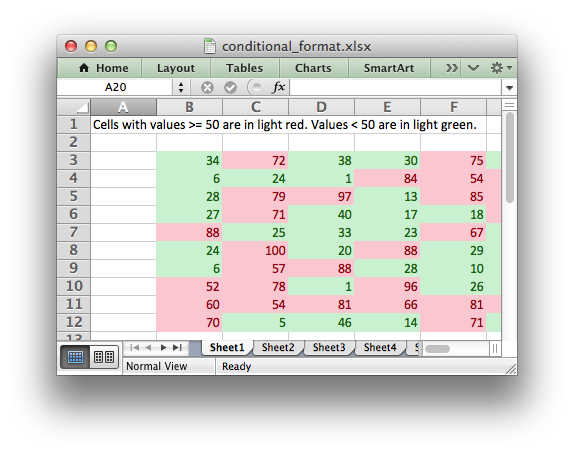
/*
* An example of how to add conditional formatting to an libxlsxwriter file.
*
* Conditional formatting allows you to apply a format to a cell or a
* range of cells based on certain criteria.
*
* Copyright 2014-2026, John McNamara, jmcnamara@cpan.org
*
*/
#include "xlsxwriter.h"
/* Write some data to the worksheet. */
uint8_t data[10][10] = {
{34, 72, 38, 30, 75, 48, 75, 66, 84, 86},
{6, 24, 1, 84, 54, 62, 60, 3, 26, 59},
{28, 79, 97, 13, 85, 93, 93, 22, 5, 14},
{27, 71, 40, 17, 18, 79, 90, 93, 29, 47},
{88, 25, 33, 23, 67, 1, 59, 79, 47, 36},
{24, 100, 20, 88, 29, 33, 38, 54, 54, 88},
{6, 57, 88, 28, 10, 26, 37, 7, 41, 48},
{52, 78, 1, 96, 26, 45, 47, 33, 96, 36},
{60, 54, 81, 66, 81, 90, 80, 93, 12, 55},
{70, 5, 46, 14, 71, 19, 66, 36, 41, 21},
};
int row, col;
for (row = 0; row < 10; row++)
for (col = 0; col < 10; col++)
worksheet_write_number(worksheet, row +2, col +1, data[row][col], NULL);
}
/* Reset the conditional format options back to their initial state. */
memset(conditional_format, 0, sizeof(lxw_conditional_format));
}
int main() {
lxw_worksheet *worksheet2 = workbook_add_worksheet(workbook, NULL);
lxw_worksheet *worksheet3 = workbook_add_worksheet(workbook, NULL);
lxw_worksheet *worksheet4 = workbook_add_worksheet(workbook, NULL);
lxw_worksheet *worksheet5 = workbook_add_worksheet(workbook, NULL);
lxw_worksheet *worksheet6 = workbook_add_worksheet(workbook, NULL);
lxw_worksheet *worksheet7 = workbook_add_worksheet(workbook, NULL);
lxw_worksheet *worksheet8 = workbook_add_worksheet(workbook, NULL);
lxw_worksheet *worksheet9 = workbook_add_worksheet(workbook, NULL);
/* Add a format. Light red fill with dark red text. */
format_set_bg_color(format1, 0xFFC7CE);
format_set_font_color(format1, 0x9C0006);
/* Add a format. Green fill with dark green text. */
lxw_format *format2 = workbook_add_format(workbook);
format_set_bg_color(format2, 0xC6EFCE);
format_set_font_color(format2, 0x006100);
/* Create a single conditional format object to reuse in the examples. */
lxw_conditional_format *conditional_format =
/*
* Example 1. Conditional formatting based on simple cell based criteria.
*/
write_worksheet_data(worksheet1);
worksheet_write_string(worksheet1,
"Cells with values >= 50 are in light red. "
"Values < 50 are in light green.",
NULL);
conditional_format->value = 50;
conditional_format->format = format1;
conditional_format->type = LXW_CONDITIONAL_TYPE_CELL;
conditional_format->value = 50;
conditional_format->format = format2;
/*
* Example 2. Conditional formatting based on max and min values.
*/
write_worksheet_data(worksheet2);
worksheet_write_string(worksheet2,
CELL("A1"),
"Values between 30 and 70 are in light red. "
"Values outside that range are in light green.",
NULL);
conditional_format->type = LXW_CONDITIONAL_TYPE_CELL;
conditional_format->min_value = 30;
conditional_format->max_value = 70;
conditional_format->format = format1;
conditional_format->type = LXW_CONDITIONAL_TYPE_CELL;
conditional_format->min_value = 30;
conditional_format->max_value = 70;
conditional_format->format = format2;
/*
* Example 3. Conditional formatting with duplicate and unique values.
*/
write_worksheet_data(worksheet3);
worksheet_write_string(worksheet3,
CELL("A1"),
"Duplicate values are in light red. "
"Unique values are in light green.",
NULL);
conditional_format->format = format1;
conditional_format->format = format2;
/*
* Example 4. Conditional formatting with above and below average values.
*/
write_worksheet_data(worksheet4);
worksheet_write_string(worksheet4,
CELL("A1"),
"Above average values are in light red. "
"Below average values are in light green.",
NULL);
conditional_format->format = format1;
conditional_format->type = LXW_CONDITIONAL_TYPE_AVERAGE;
conditional_format->format = format2;
/*
* Example 5. Conditional formatting with top and bottom values.
*/
write_worksheet_data(worksheet5);
worksheet_write_string(worksheet5,
CELL("A1"),
"Top 10 values are in light red. "
"Bottom 10 values are in light green.",
NULL);
conditional_format->value = 10;
conditional_format->format = format1;
conditional_format->value = 10;
conditional_format->format = format2;
/*
* Example 6. Conditional formatting with multiple ranges.
*/
write_worksheet_data(worksheet6);
worksheet_write_string(worksheet6,
CELL("A1"),
"Cells with values >= 50 are in light red."
"Values < 50 are in light green. Non-contiguous ranges.",
NULL);
conditional_format->type = LXW_CONDITIONAL_TYPE_CELL;
conditional_format->criteria = LXW_CONDITIONAL_CRITERIA_GREATER_THAN_OR_EQUAL_TO;
conditional_format->value = 50;
conditional_format->format = format1;
conditional_format->type = LXW_CONDITIONAL_TYPE_CELL;
conditional_format->criteria = LXW_CONDITIONAL_CRITERIA_LESS_THAN;
conditional_format->value = 50;
conditional_format->format = format2;
conditional_format->multi_range = "B3:K6 B9:K12";
/* Reset the options before the next example. */
reset_conditional_format(conditional_format);
/*
* Example 7. Conditional formatting with 2 color scales.
*/
/* Write the worksheet data. */
for (int i = 1; i <= 12; i++) {
worksheet_write_number(worksheet7, i + 1, 1, i, NULL);
worksheet_write_number(worksheet7, i + 1, 3, i, NULL);
worksheet_write_number(worksheet7, i + 1, 6, i, NULL);
worksheet_write_number(worksheet7, i + 1, 8, i, NULL);
}
worksheet_write_string(worksheet7,
CELL("A1"),
"Examples of color scales with default and user colors.",
NULL);
/* 2 color scale with standard colors. */
/* 2 color scale with user defined colors. */
conditional_format->type = LXW_CONDITIONAL_2_COLOR_SCALE;
conditional_format->min_color = 0xFF0000;
conditional_format->max_color = 0x00FF00;
/* Reset the colors before the next example. */
reset_conditional_format(conditional_format);
/* 3 color scale with standard colors. */
/* 3 color scale with user defined colors. */
conditional_format->type = LXW_CONDITIONAL_3_COLOR_SCALE;
conditional_format->min_color = 0xC5D9F1;
conditional_format->mid_color = 0x8DB4E3;
conditional_format->max_color = 0x538ED5;
reset_conditional_format(conditional_format);
/*
* Example 8. Conditional formatting with data bars.
*/
/* Write the worksheet data. */
for (int i = 1; i <= 12; i++) {
worksheet_write_number(worksheet8, i + 1, 1, i, NULL);
worksheet_write_number(worksheet8, i + 1, 3, i, NULL);
worksheet_write_number(worksheet8, i + 1, 5, i, NULL);
worksheet_write_number(worksheet8, i + 1, 7, i, NULL);
worksheet_write_number(worksheet8, i + 1, 9, i, NULL);
}
int data[] = {-1, -2, -3, -2, -1, 0, 1, 2, 3, 2, 1, 0};
for (int i = 1; i <= 12; i++) {
worksheet_write_number(worksheet8, i + 1, 11, data[i -1], NULL);
worksheet_write_number(worksheet8, i + 1, 13, data[i -1], NULL);
}
worksheet_write_string(worksheet8,
CELL("A1"),
"Examples of data bars.",
NULL);
reset_conditional_format(conditional_format);
conditional_format->type = LXW_CONDITIONAL_DATA_BAR;
reset_conditional_format(conditional_format);
conditional_format->type = LXW_CONDITIONAL_DATA_BAR;
conditional_format->bar_color = 0x63C384;
reset_conditional_format(conditional_format);
conditional_format->type = LXW_CONDITIONAL_DATA_BAR;
reset_conditional_format(conditional_format);
conditional_format->type = LXW_CONDITIONAL_DATA_BAR;
reset_conditional_format(conditional_format);
conditional_format->type = LXW_CONDITIONAL_DATA_BAR;
reset_conditional_format(conditional_format);
conditional_format->type = LXW_CONDITIONAL_DATA_BAR;
reset_conditional_format(conditional_format);
/*
* Example 9. Conditional formatting with icon sets.
*/
/* Write the worksheet data. */
for (int i = 1; i <= 3; i++) {
worksheet_write_number(worksheet9, 2, i, i, NULL);
worksheet_write_number(worksheet9, 3, i, i, NULL);
worksheet_write_number(worksheet9, 4, i, i, NULL);
worksheet_write_number(worksheet9, 5, i, i, NULL);
}
for (int i = 1; i <= 4; i++) {
worksheet_write_number(worksheet9, 6, i, i, NULL);
}
for (int i = 1; i <= 5; i++) {
worksheet_write_number(worksheet9, 7, i, i, NULL);
worksheet_write_number(worksheet9, 8, i, i, NULL);
}
worksheet_write_string(worksheet9,
CELL("A1"),
"Examples of conditional formats with icon sets.",
NULL);
reset_conditional_format(conditional_format);
conditional_format->type = LXW_CONDITIONAL_TYPE_ICON_SETS;
conditional_format->icon_style = LXW_CONDITIONAL_ICONS_3_TRAFFIC_LIGHTS_UNRIMMED;
reset_conditional_format(conditional_format);
conditional_format->type = LXW_CONDITIONAL_TYPE_ICON_SETS;
conditional_format->icon_style = LXW_CONDITIONAL_ICONS_3_TRAFFIC_LIGHTS_UNRIMMED;
reset_conditional_format(conditional_format);
conditional_format->type = LXW_CONDITIONAL_TYPE_ICON_SETS;
reset_conditional_format(conditional_format);
conditional_format->type = LXW_CONDITIONAL_TYPE_ICON_SETS;
reset_conditional_format(conditional_format);
conditional_format->type = LXW_CONDITIONAL_TYPE_ICON_SETS;
reset_conditional_format(conditional_format);
conditional_format->type = LXW_CONDITIONAL_TYPE_ICON_SETS;
reset_conditional_format(conditional_format);
free(conditional_format);
}
void format_set_font_color(lxw_format *format, lxw_color_t color)
Set the color of the font used in the cell.
void format_set_bg_color(lxw_format *format, lxw_color_t color)
Set the pattern background color for a cell.
uint8_t bar_negative_color_same
Definition: worksheet.h:1252
uint8_t bar_negative_border_color_same
Definition: worksheet.h:1258
#define RANGE(range)
Convert an Excel A1:B2 range into a (first_row, first_col, last_row, last_col) sequence.
Definition: utility.h:83
#define CELL(cell)
Convert an Excel A1 cell string into a (row, col) pair.
Definition: utility.h:46
lxw_format * workbook_add_format(lxw_workbook *workbook)
Create a new Format object to formats cells in worksheets.
lxw_error workbook_close(lxw_workbook *workbook)
Close the Workbook object and write the XLSX file.
lxw_worksheet * workbook_add_worksheet(lxw_workbook *workbook, const char *sheetname)
Add a new worksheet to a workbook.
@ LXW_CONDITIONAL_BAR_DIRECTION_RIGHT_TO_LEFT
Definition: worksheet.h:453
@ LXW_CONDITIONAL_CRITERIA_NOT_BETWEEN
Definition: worksheet.h:330
@ LXW_CONDITIONAL_CRITERIA_AVERAGE_ABOVE
Definition: worksheet.h:375
@ LXW_CONDITIONAL_CRITERIA_GREATER_THAN_OR_EQUAL_TO
Definition: worksheet.h:321
@ LXW_CONDITIONAL_CRITERIA_AVERAGE_BELOW
Definition: worksheet.h:378
@ LXW_CONDITIONAL_ICONS_4_ARROWS_COLORED
Definition: worksheet.h:510
@ LXW_CONDITIONAL_ICONS_5_ARROWS_COLORED
Definition: worksheet.h:527
@ LXW_CONDITIONAL_ICONS_3_TRAFFIC_LIGHTS_UNRIMMED
Definition: worksheet.h:493
@ LXW_CONDITIONAL_ICONS_3_ARROWS_COLORED
Definition: worksheet.h:484
lxw_error worksheet_write_string(lxw_worksheet *worksheet, lxw_row_t row, lxw_col_t col, const char *string, lxw_format *format)
Write a string to a worksheet cell.
lxw_error worksheet_write_number(lxw_worksheet *worksheet, lxw_row_t row, lxw_col_t col, double number, lxw_format *format)
Write a number to a worksheet cell.
lxw_error worksheet_conditional_format_range(lxw_worksheet *worksheet, lxw_row_t first_row, lxw_col_t first_col, lxw_row_t last_row, lxw_col_t last_col, lxw_conditional_format *conditional_format)
Add a conditional format to a worksheet range.